How to add your application as a sub-domain to Vapor
Recently I was trying to deploy a Laravel Application using Vapor. I wanted to deploy it to a subdomain. There were many projects deployed on several subdomains of our main domain. Since I wanted to deploy using Vapor which is basically serverless, there were basically no IP Addresses or URLs to point the domain to.
I went through the Vapor Documentation about the domain section, but it said nothing about how to point the subdomain. So I contacted the Laravel Vapor support about my problem. They responded that I needed to add the main Domain to Vapor and the subdomain will automatically be added and no problem will happen to my existing subdomains after doing this. After their response, I added the main domain from the Vapor UI. PS: Thanks for the great support from Mohamed Said.
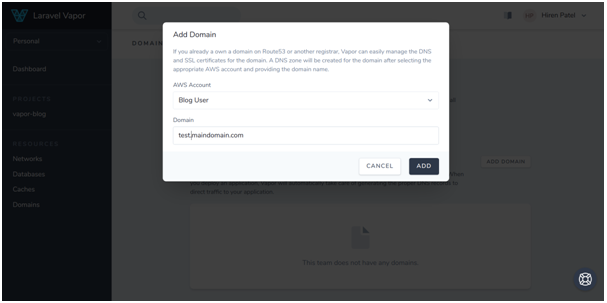
Vapor imported the DNS zone’s existing records into Vapor. After that, I created a certificate for the domain from Vapor UI. Then I added the sud domain to the vapor.yml file in my production environment like below.
id: 4231name: vapor-blogdomain: test.maindomain.comenvironments: production: memory: 1024 cli-memory: 512 storage: vapor-blog build: - 'composer install --no-dev' - 'php artisan event:cache' |
I deployed the code and after a few minutes. The subdomain was automatically created and I could access my Laravel Vapor Application using the subdomain. Pretty easy but there was no documentation so I’m hoping to help anyone who faces the same problem.
Comments
Post a Comment